Firearms Instructor Frequently Asked Questions
There are 2 major benefits for instructors to be on ShootingClasses.com
- Marketing
- ShootingClasses provides instructors with a professionally designed marketing tool, their Landing Page, to advertise and promote themselves, their classes and register students 24-hours a day in one simple process. Features include:
- Bio, Background, Certifications
- Courses listed (detailed description and requirements)
- Class schedule (date, time, location, fee)
- Policies (student acceptance required for registration)
- Wavier (student acceptance required for registration)
- Videos (add videos to promote business / classes)
- Help creating social media posts
- Administrative Management
- ShootingClasses provides instructors with an unparalleled feature rich administrative management tool, their personal Dashboard, to handle the day to day requirements of managing their firearms business, allowing instructors to save time, increase class sizes, improve profitability and focus on why they became instructors, teaching.
- Student registration
- Add Ons
- Discounts and more
- Student review for acceptance
- Payment processing (deposited directly into instructors account upon approval)
- Confirmation and reminder emails and text messages
- Course creation (managing & editing)
- Registration log
- Roster
- Expense tracking
- Class certificates
- Financial reporting
- More...
- Student registration
- ShootingClasses provides instructors with an unparalleled feature rich administrative management tool, their personal Dashboard, to handle the day to day requirements of managing their firearms business, allowing instructors to save time, increase class sizes, improve profitability and focus on why they became instructors, teaching.
- ShootingClasses provides instructors with a professionally designed marketing tool, their Landing Page, to advertise and promote themselves, their classes and register students 24-hours a day in one simple process. Features include:
Bringing students to instructor’s classes happens in several ways:
- ShootingClasses.com Google searches (thousands of visitors come to ShootingClasses.com every week to view instructors and their classes)
- ShootingClasses invests heavily in search engine optimization features that bring ShootingClasses and instructors to the top of Google searches
- ShootingClasses sends emails to students to request Google reviews for ShootingClasses.com and instructors
- ShootingClasses.com helps instructors create social media posts when requested
- ShootingClasses.com regularly appear on podcasts, radio and internet talk shows to support bringing students to ShootingClasses.com
- Instructors use their Landing Page URL and Courses webpage URLs to bring students to find and register for classes
Monthly Subscription Fee
ShootingClasses.com helps you find students for your firearms training business. Our website connects you to students searching for training in your area. We provide you with your own instructor URL, giving you a multi-page website to help advertise your business. You'll also receive email communications with timely updates and information. Learn more about our marketing support.
ShootingClasses.com charges the following fees:
Monthly Subscription Fee: $19.00*
- 90-day free trial period before your credit card is charged
- Activate your monthly fee prior to the 90-day free trial ending and receive a discounted rate of $15.00 / mo. for the first year
- Payment pause available during periods when you're not teaching
- Subscriptions can be cancelled anytime, at no charge
Student Registration Administrative Management Fee
ShootingClasses.com provides comprehensive administrative management to handle day-to-day activities, so you can focus on what you enjoy most - training students. We keep our student registration fees low, because we want to be a good value for our instructors.
Our student registration fees are:
- $ 5 per student registration fee for classes $100.00 or less
- $ 10 per student registration fee for classes greater than $100.00
Signing up as an instructor is easy! Fill out an application to register and complete the onboarding process. Add your courses and classes to start using our firearms customer management software. If we have questions we will contact you.
The cost of shooting classes varies and is set by instructors. Learn more about the cost of gun training.
ShootingClasses.com uses Stripe for credit card processing. When you register as an instructor, you are directed to Stripe to enter your banking information. This account is where student funds will be deposited. Stripe handles billions of dollars every year for customers around the world and is certified to PCI Service Provider Level 1, the most stringent level of certification available in the payment industry.
Once completed, Stripe directs you back to ShootingClasses.com to complete the on-boarding process. ShootingClasses.com never sees your banking information.
You will need to create a separate Stripe account through ShootingClasses.com with separate login information. You will manage your ShootingClasses.com Stripe account via your Instructor Dashboard ACCOUNT / MANAGE link.
Yes. You can change the bank account you want student funds to be deposited into:. Here's how:
- From the Instructor Dashboard, click Account, then Payments
- Click the Connect With Stripe button. A new browser tab will open. You’ll be securely logged into your Stripe account within ShootingClasses.com.
- Click the Account link (next to Payouts)
- Find the Payout Details section and click the Edit (pencil) icon.
- Update your banking information and save.
- Click Sign Out when you’re done.
Log into your instructor dashboard and review the instructor manual found in the HELP CENTER. You can also find many “How To” specifics in the HELP CENTER. If you still have questions, please contact us.
Make sure you are logging in as an instructor, not as a student. If that is not the problem, please contact us.
When a student registers for a class the student’s credit is processed directly into the instructor’s chosen bank account, upon the instructor’s student approval.
Since the class fee transfers directly from the student to the instructor, it is the instructor’s responsibility to make the refund based on their stated refund policy.
Yes, through your Account / Manage tab you can add videos. Through your Courses page you can add class photos.
Yes, Instructors can offer 2 different types of Discounts: Promocode and Automated. Discounts can be offered as a percent discount or a fixed dollar amount discount.
Promocode discounts are created, and instructors create a code that when used validate the discount. Promocode discounts will have an expiration date.
Automated discounts are based on the student’s background, I.e. Law enforcement, Military, etc. Instructors determine the value of each.
Students will only be entitled to receive the single largest discount available.
Instructors can also elect to not allow any discount for specific courses.
Yes, class creation is simple.
- Select the number of classes you want to create, select a Repeat Interval (Every Day, Every Week, Every Other Week, Every 4-Weeks).
- Schedule the date and time for the first class, location and the instructor to teach the class.
- You can then schedule all at once.
If desired, you can edit your schedule to change locations, instructors, etc.
Yes, the class roster has an option to reschedule. Clicking on "reschedule" shows the next available class dates for you to select. Once done, the rosters are updated and the student is moved with new confirmations sent to the student.
You also have the option to reschedule to any class you offer. If there is a difference in class pricing, you will need to make arrangement with the student for payment.
Yes, the class roster provides the ability for you to enter expenses to update your financial reports.
Click on the course title on your dashboard calendar to go to that class' roster.
- Click on the Courses page
- Click on "Classes - View"
- Click on "Past Classes"
- Click on "Roster" for the desired date
- Click on the Courses page
- Click on "Classes-View"
- Click on "Past Classes"
- Click on "Roster" for the desired date
- Click on "Print Certificates" and select the certificate needed and print
Make sure the “Display on Website” button has been checked.
- Go to the Courses page
- Click on EDIT for the course that is not showing to go to the Edit a Course Page
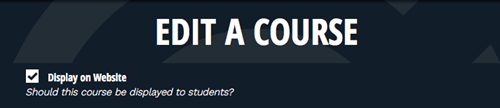
Yes, from a class roster you can create an email that will be sent to all or select students to send a message. You will be CC’d. on the first email for your record.
Whether an instructor allows minors to attend classes is strictly up to each instructor’s policies and the class description itself. However, if an instructor does allow minors based on their policy ShootingClasses adheres to the CHILDREN ONLINE PROTECTION ACT NOTIFICATION “COPPA Notice” (see ShootingClasses.com Privacy Policy & Terms and Conditions) and does not allow anyone under the age of 18 to register for a class.
There is an option where we have seen instructors make an “Add On” available for a given class:
“Additional family member (minor) that makes it possible for a parent or guardian to bring a minor for a class.